Email Set Up/Login
How do I set up my email in the Laker HUB?
On the Lake Land College website, click My Laker Hub. On the login screen, use your Laker Hub ID and password to login. On the Laker Hub dashboard, locate the email widget. (1) At the top of the widget, you can view your email or calendar. (2) At the bottom of the widget, click See All Emails to open Laker Web Mail in a new browser window.
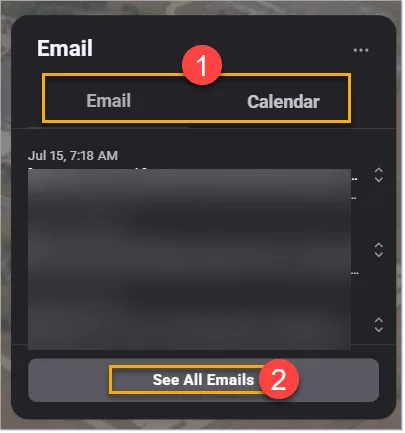
Note: If you have your password reset, you must complete this step again to reconnect your email account in the Laker Hub.
Cell Phone Email Setup
How To Setup Email on Android or iPhone (pdf)
First Time Outlook Setup
Outlook first-time setup instructions (pdf)
Logging into Email from Website
How to login to your Lake Land College email from website (pdf)